 Just press
enter here to boot normally.
Just press
enter here to boot normally.To start, download the latest stable (not LTS!) version of OmniOS (which as of this writing is r151038) from here. You should download the USB installation image, not the ISO.
Next, flash the image onto your USB drive by running cat
omnios-{VERSION}.usb-dd > /dev/{USB}, replacing {VERSION} with the
release you downloaded and {USB} with the path to your USB Drive. When that
finishes, run sync to ensure all data is written to the drive.
Now, you can remove the drive and plug it into your server. Boot it up, get
into the boot options (typically by spamming F12), and boot from the USB drive.
You should see this:  Just press
enter here to boot normally.
Just press
enter here to boot normally.
After the installer starts, you should be at a screen to select your
keyboard layout. Set that, then press enter over Find disks, create
rpool, and install OmniOSce. Select the disks you want to use for your
root pool.
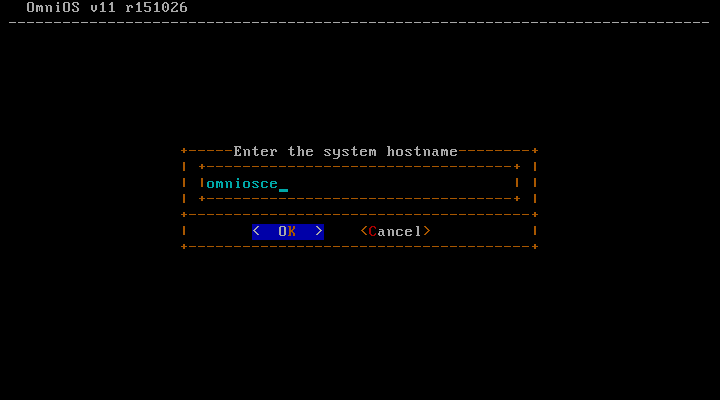
Now for the most important step: enter a hostname that isn't more than 8 chars, and make sure it is memorable (I name my boxes after elements ;).